Before I dive into the nitty gritty details about how I use Obsidian plugins to enhance my Project Plan Template, let me give you some context. This should benefit you if you use Evernote, or Notion, or another tool that does not use these community plugins.
The Simplified Engineering Problem Solving Process
If you google "Engineering Problem Solving Process" you're going to find a bunch of colorful diagrams that pretty much show how engineers (not scientists) solve problems. I use a simplified version of that for my own project planning.
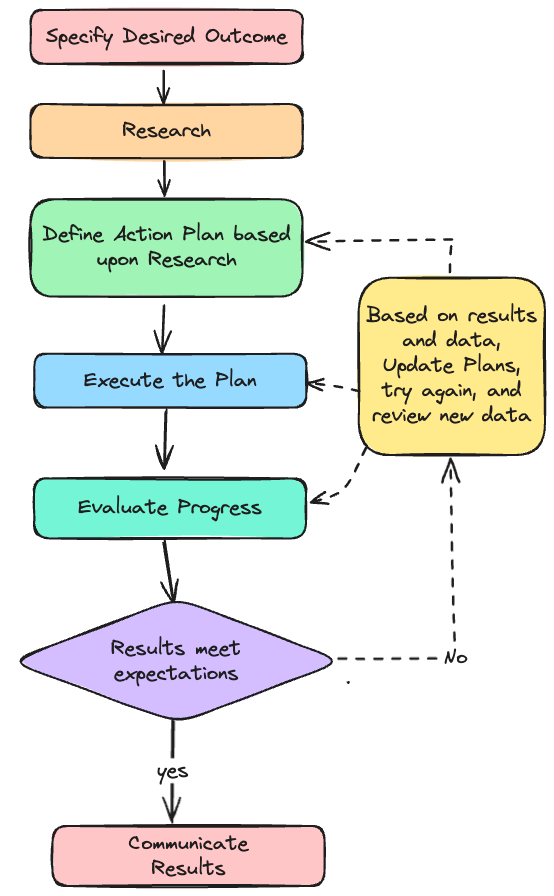
Basically, the steps are:
- Specify Desired Outcome. You know, Covey's begin with the end in mind. Get clear what I want
- Do a bunch of research. How can I achieve that outcome?
- Using what I learn, Define an Action Plan to produce the results I want.
- Execute the plan.
- Evaluate Progress regularly.
- Do Results Meet Expectations?
- If yes, carry on!
- If No, update action plan and try again.
Note there may come some point where you have to start over or realize you're not going to get there in time. When you're doing something for the first time, I spend a lot more time on research. I find it unreasonable to assume that I'll execute perfectly (or even well for that matter). However, for a proven process? The research action is much smaller, and the action plan much tighter, and the execution faster.
So?
In my project plans, I have the following headers:
- Overview
- Goal
- Done Looks Like
- Branches
- Resources
- Plans
- Journal
All my notes have an Overview section, like an executive summary so I can quickly and easily know what a note is really about when I come back to it days, weeks, months, or years later.
Why a Goal heading? A project without a goal is a hobby. A goal without a project is a wish. I want to make sure my projects align with my goals. Note: You can create separate notes for your goals - these usually end up in the Area Folders of your life. A goal may need multiple projects to come to fruition.
Together the Overview and the Goal remind me of my purpose of undertaking this work.
Done Looks Like - Begin with the end in mind as Stephen Covey said. Writing down what it will look like when I'm finished is a form of Specify Desired Outcomes. It's crazy how many times in a meeting we talk about a project - and then don't get clear about what finished looks like. I say things like, "Launch a book!" Well, what does that mean exactly? How will I know if I've succeeded? What must happen for me to consider that a success?
Branches - this is where I store my research. I'm going to talk to a lot of people who can help me, and try to find the right coach, company, or partner to work with. All my interviews, documents, links, and thoughts about who to work with and why will be stored here. This may be the single most valuable part of the whole project. I know where to put all the information I'm gathering. I have a home for it. These notes can contain:
- Interviews
- ChatGPT conversations
- My own thoughts and notes.
Resources - often in the process of working on a project I will start to generate (or come across) cloud-based resources on the web. I can put links to key tools or information not stored in Obsidian here. This is where Obsidian ties everything together for me. What if I create a monday.com board for a book launch? I put the link to that board here, under resources.
Plans - this is never very robust, and changes often, but it represents a quick outline of the tasks I think I must execute next. I use this area as a task scratch pad. I will then often copy tasks from this section into a proper project management tool, like monday.com, asana, or something else. But this gives me a place to record actions I plan to take while I'm working on a project.
Journal - Projects take time. I will often record a Mindset - what I was thinking the last time I worked on this project. It's like a note to my future self. I was trying to do this when I had to stop working on the project. This is also called a Hemingway Bridge, after the author Ernest Hemingway. He would leave himself short notes about what he planned to write next when he stopped writing. Preserving intent is a hack to restore the mental context you had when everything was fresh in your mind.
You can add your own categories, your own headers. Change it up however you want. Do what works for you. However, I love the attitude I learned from a famous mountain climber. "You plan so that when things go wrong, you can make quick decisions with confidence because you've thought everything through as much as possible in advance." In other words, you don't expect the plan to run perfectly, you plan so you can adjust quickly and still achieve your goal.




