What is the Zettlekasten method? It is a way of linking ideas together in your "notebase", or vault, to make it easier to discover connections and relationships between ideas. Its value comes in helping you discover insights, unlikely connections between seemingly unrelated things. It also mirrors the way the brain works.
Why It Matters:
The human brain is an association engine, not a filing cabinet. We do not store information in a linear sequence. Here's a quick fun example from the book Godel Escher and Bach. Try this yourself.
Answer these two questions:
- How many people live in the biggest city near you? (for me its metropolitan Phoenix)
- How many chairs are in your dining room?
The real question is this, did you picture your dining room and try to count the chairs? (about 90% of people do this). 0% of people try to imagine everyone in a city and count them. Both questions are the SAME structure. How many, but your brain, below the level of consciousness made a decision - one answer could be generated from semantic memory, the other from episodic memory.
Bottom line, our brains store and connect information in radically different ways. The Zettlekasten facilitates this kind of memory augmentation by using two simple rules:
- Every idea has its own note.
- Link related ideas forward and back
The real magic is the back linking.
The Power Back Linking:
Everyone knows what a hyper link is, a short bit of text that points to some other related piece of information, but very few people know about the power of back linking. This is where you can find out what points to the information you are currently looking at. You can think of it this way. Traditional hyper linking is like a slide. You are going in one direction, down. To get back up, you need to go back around or reverse directions.
But with back linking, you create a network of paths in a forest. You can branch off to different paths any time you reach a node in the network.
Hyperlinks always lead you down a set of "tubes" or "slides" to lower levels of detail. Backlinks create branching paths that can be walked in either direction.
It is this bidirectional linking that creates association. And it is this linking that leads to discovery and insights.
What it looks like:
I came to understand a Zettlekasten by first playing with index cards, exactly the way Nicholas Lumen did. That's right, I used his index system, and experimented until I understood the principles. Then I implemented it with Notion.so, then RoamResearch, and my current tool of choice is Obsidian. Each supports backlinks, but Obsidian has proven to be the best tool for me.
Here's how I implement it.
Note Titles
Every note has a unique title that uses a unique Zettlekasten number (I abbreviate this to zunique) that consists of a date time stamp followed by a hyphen, followed by a text description. The file name for this document looks like this:
202403050703 - WNW A Look at Zettlekasten
The format is:
YYYY - four digit year
MM - two digit month
DD - two digit day
HH - two digit time in 24 hour time format
MM - two digit minute
I rarely create more than one note a minute. Using this method of timestamp - title makes sure there are no unique notes. My notes are readable because Obsidian allows every note to have a readable alias. So, I rarely look at the full title, it's just something that exists in the background.
Now, each note has the following structure:
(see image below)
- It has a level one heading
- a previous card link
- a next card link
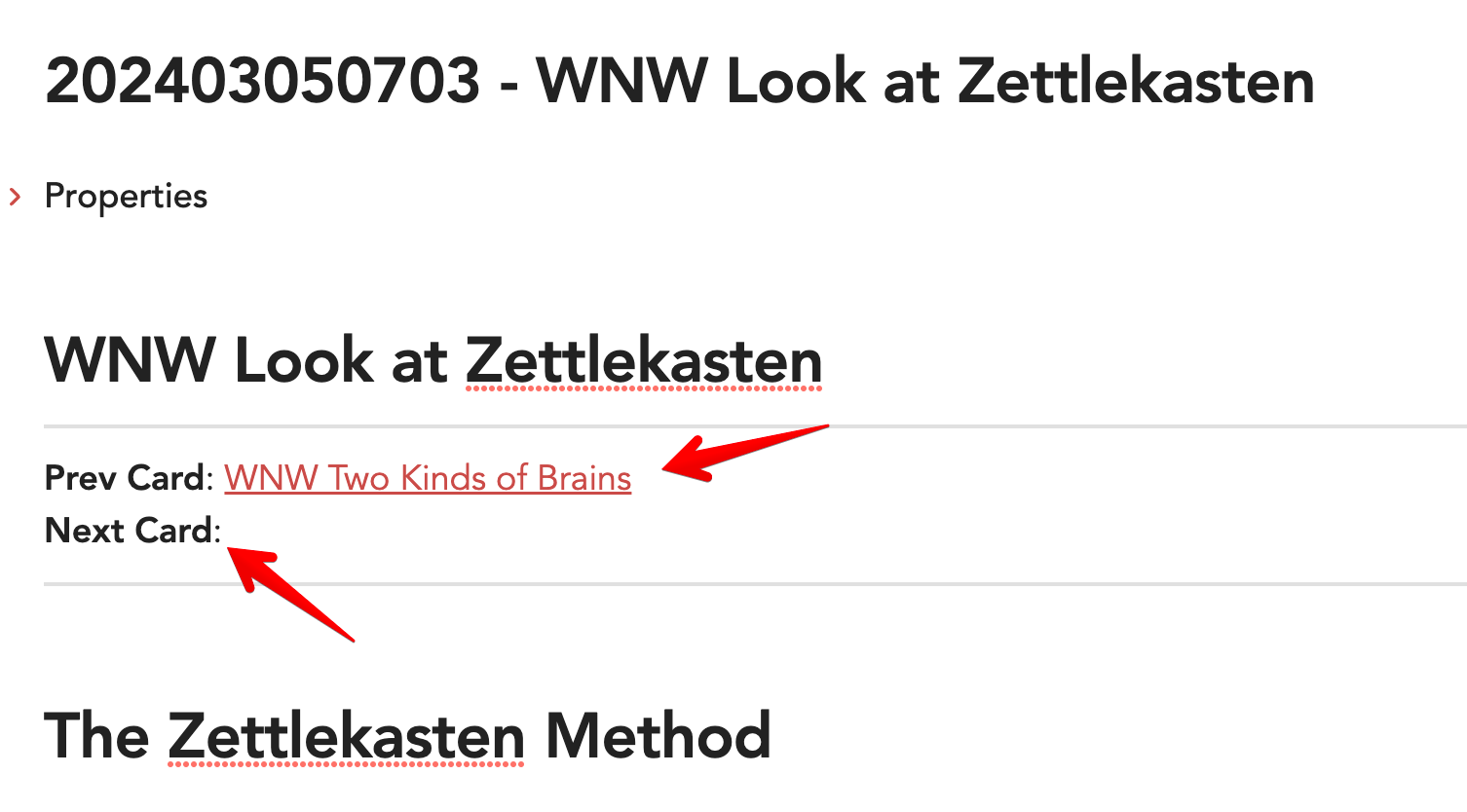
I call them cards, probably as a throwback to the idea of index cards. You could drop the word card if you want to.
Then inside each note I have three standard level 2 headings.
## Overview
Quick summary of what this note contains
## Content
The contents of the note
## Connections
- [[link to date note card was created]]
I use the overview to make it easy to quickly check what a note is about. I put the tldr under the content heading, and I have a special space at the bottom for connections to other note links.
In practice, I link to other ideas in the note content and overview. But there are absolutely times I create explicit associations in the connections section.
How it Works in Practice
Let's say I'm reading a book, like Jay Shetty's How to Think Like a Monk. That book is loaded with practical tips, and tools you can use to improve your life. I would create a "Start Card", then capture my impressions in an executive summary of the book with one key takeaway on the first note in the thought chain. Then as I work through the book, I will create a new note for each idea, connecting them in using the prev / next card links just below the header. It looks like a "thought train," or if you are a coder, it is a linked list.
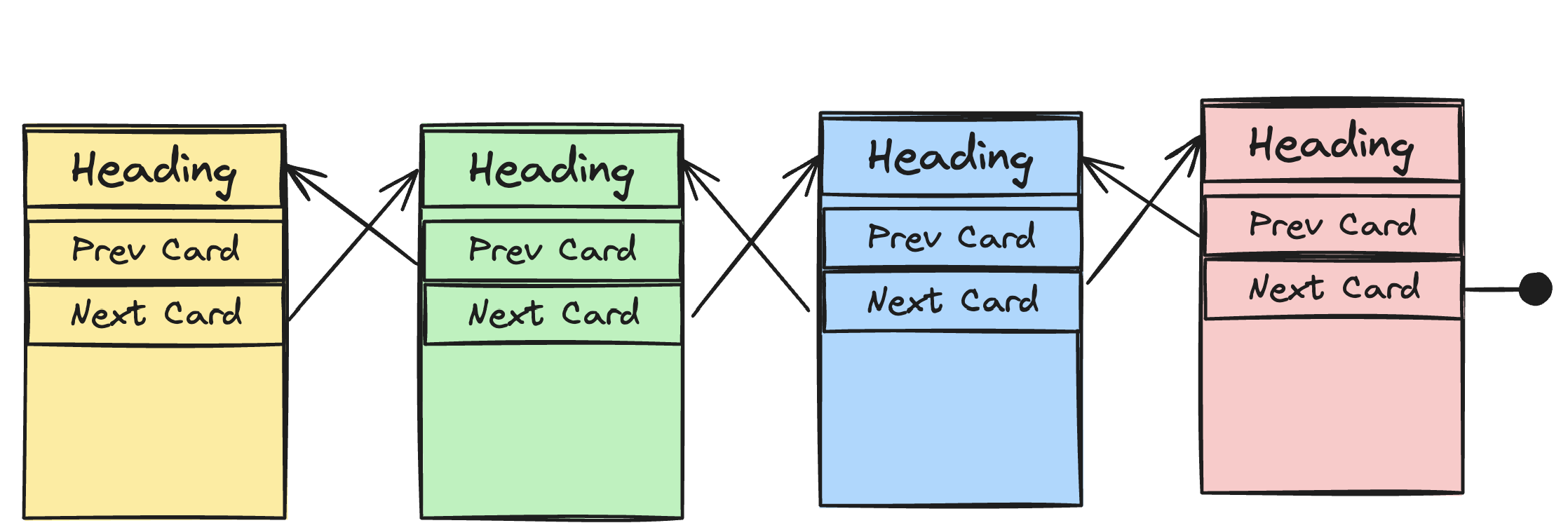
Now, I will admit, I have created numerous automations to make this easy for me. I have a combination of templates and macros setup (which I will gladly share) which make it possible for me to make a new fully linked note with a few keystrokes.
I don't often get a note for every chapter, but sometimes I do. Usually while I am taking a note, I link each "idea" to other similar ideas. Shetty is hardly the first person to talk about Mindfulness and meditation, so when I capture my notes from his book - I link them to similar authors like Thich Nhat Hanh, or Ekhart Tolle. Having a tool like Obsidian is invaluable because it can autosuggest other notes with a few key word suggestions and stick the correctly formatted links into the document for me.
This is how I create a Feyman Summary to help me remember and connect what I learn.
The Super Power
Backlink View...
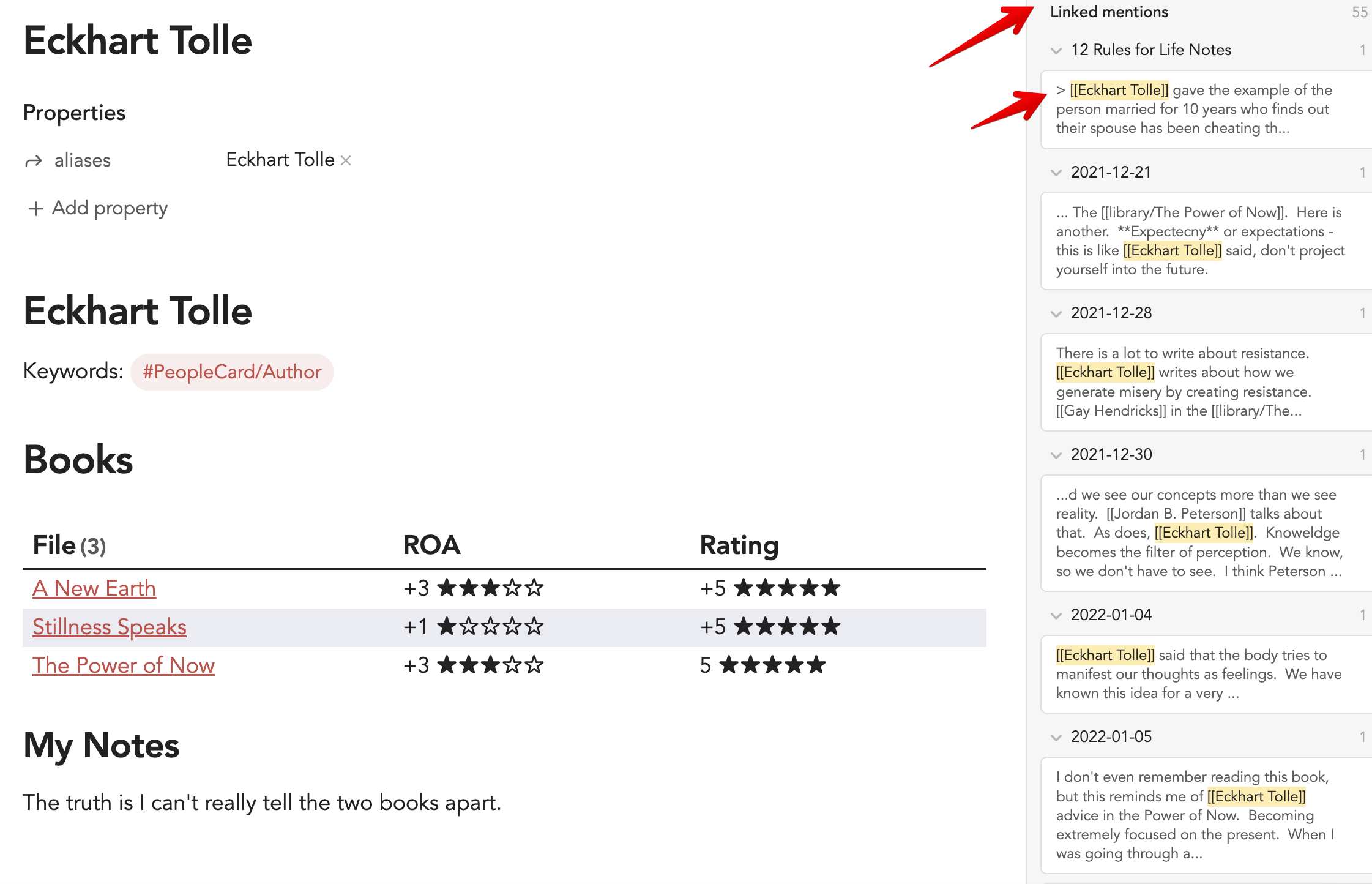
The real power of this linking comes into play when I am browsing my notes. Because the notes link in multiple directions, I can start with an author like Ekhart Tolle, and find out what other notes connect to his content. I can do this manually, or using the graph mode.
or Graph View
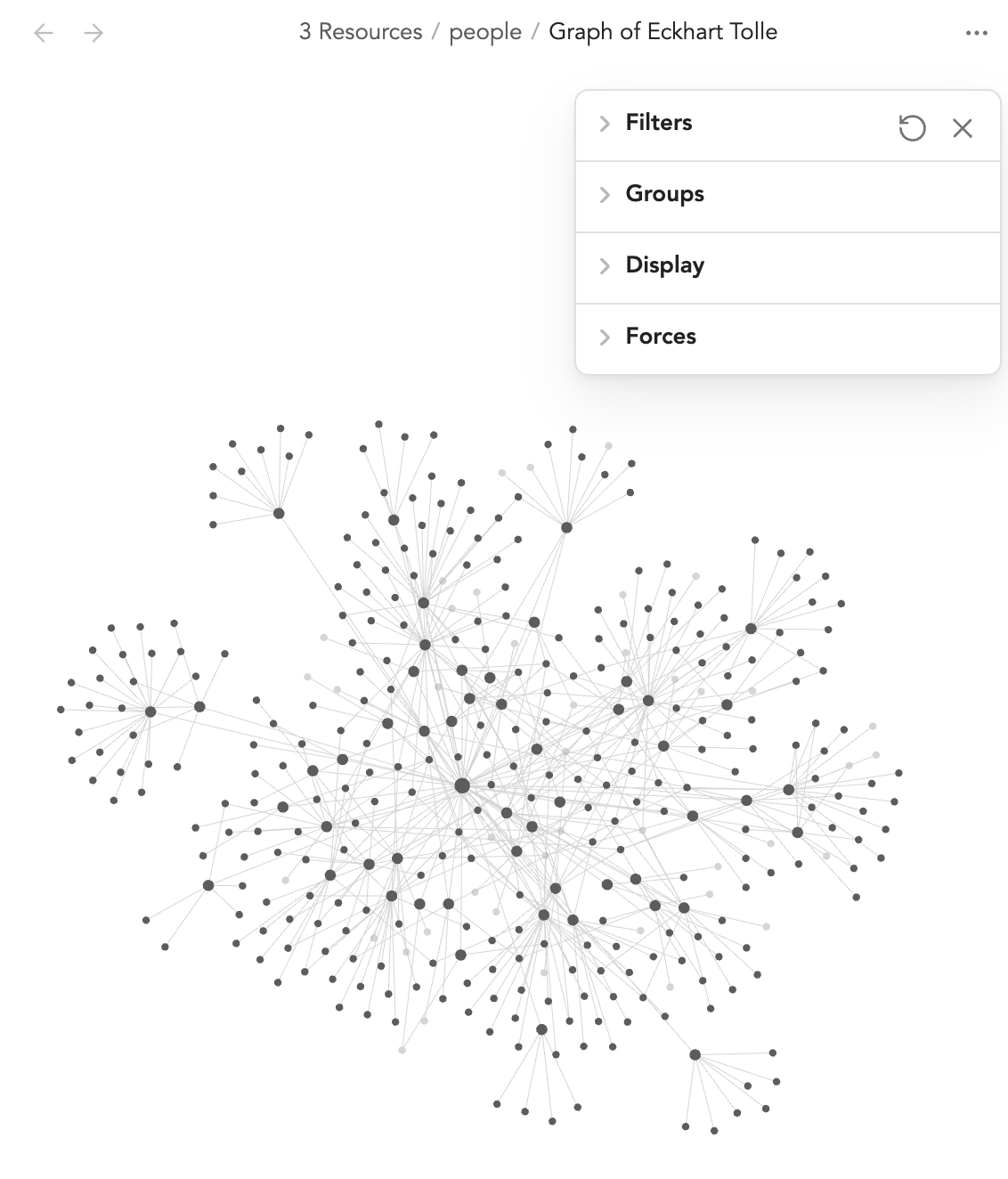
I find the graph view to be the most fun to look at, but the back link list to be the most useful.
Takeaway:
Using the Zettlekasten method gives me a tool for not only organizing but discovering my notes and the content I consume from learning, reading, and listening.
Go Deeper:
- 🔗 key links 📘https://a.co/d/cHWJSct




